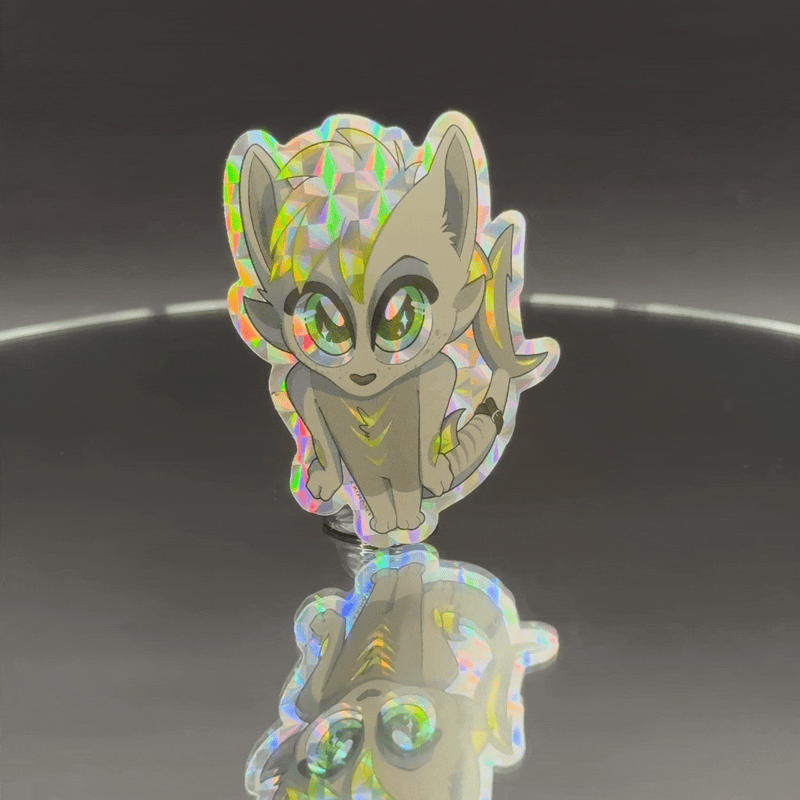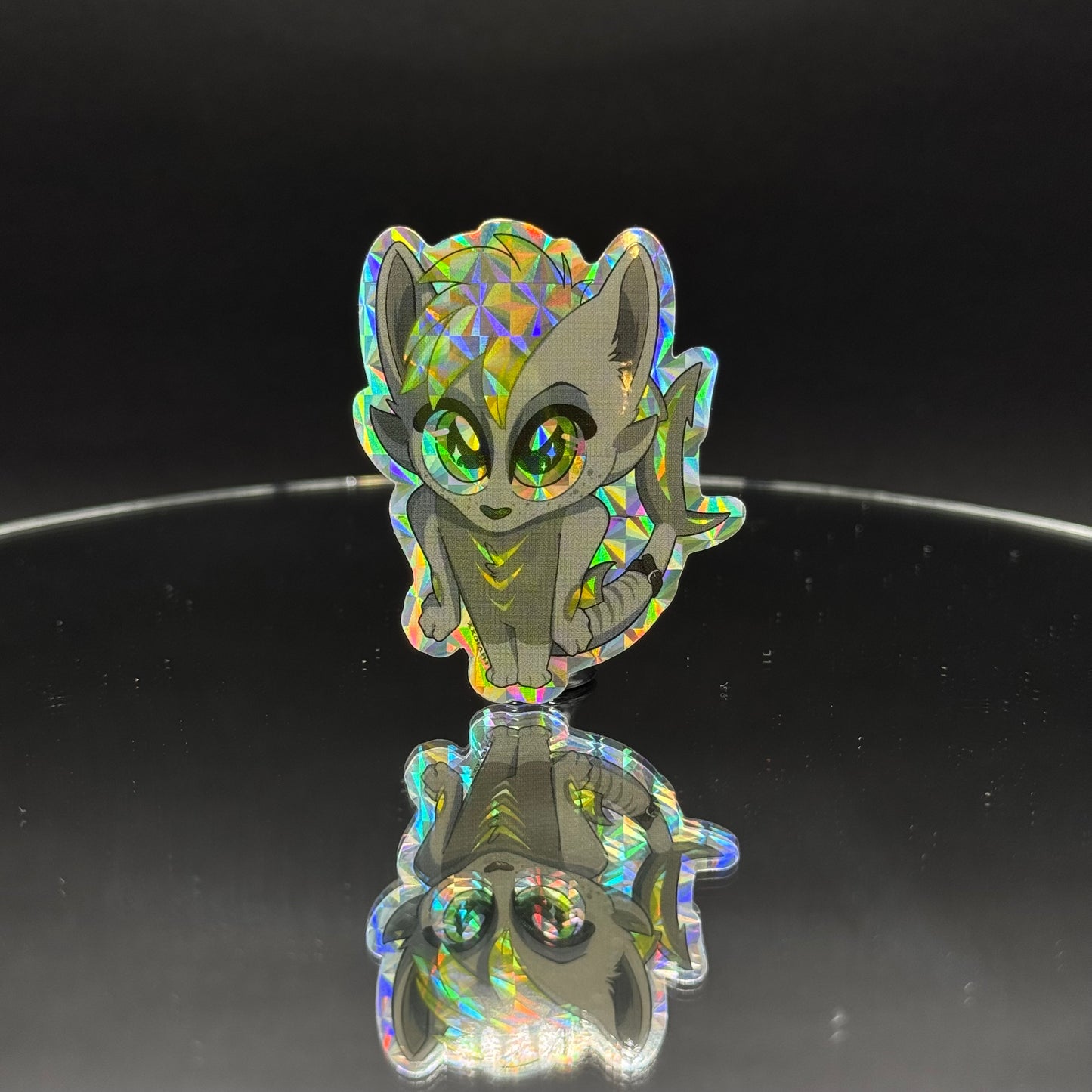Diamond Holographic (Matte Finish)
Diamond Holographic (Matte Finish)
Click here for file formatting tips
**IMPORTANT**
1.5" Size: Maximum 1 Selection
2" Size: Maximum 2 Selections
3"+ Size: Maximum 3 Selections
Couldn't load pickup availability
Diamond Holographic Stickers with Matte Finish:
Add a touch of elegance and dazzle to any surface with our premium diamond holographic stickers. Crafted with the utmost care and attention to detail, the mesmerizing prismatic diamond pattern adds a fun and fancy element, making these stickers a standout choice for any occasion.
UV-Resistant Inks and Lamination:
Our stickers are beautifully printed using advanced UV-resistant inks, ensuring long-lasting and vibrant colors that won't fade as easily as others. For an extra layer of protection, we also laminate our stickers with UV-resistant materials, safeguarding them against the harsh effects of sunlight and weather conditions. With this added benefit, you can rest assured that your stickers will maintain their pristine appearance for years to come.
Free Printing on the Back Side:
We go the extra mile to provide you with unbeatable value. Unlike other companies, we offer free printing on the back-side of our stickers! This allows you to maximize your use of the space on each sticker and include additional information like social media handles, promotional offers, or any other creative element you desire. It’s an added bonus which sets us apart from the competition and ensures that you get the most out of your order. Try adding a QR code to your “link in bio” page like Linktree, to maximize your reach and engagement.
Unleash Your Creativity:
With our custom die cut stickers, you have the freedom to design unique and memorable creations. Whether you want to showcase your artwork or logo, promote an event, or convey a meaningful message, our stickers will empower you to make a lasting impression on your intended audience.
Versatility and Durability:
Created for diverse applications, our stickers are suitable for a multitude of surfaces like laptops, water bottles, phones, notebooks, etc. The matte finish adds a touch of sophistication, making them ideal for personal expression or professional branding purposes. Crafted from durable materials with UV-resistant properties, our stickers are perfect for indoor or outdoor use.
Order Today:
Don’t miss out on the opportunity to elevate your brand with our extraordinary custom die-cut stickers. Our unwavering dedication to excellence, free back-side printing, and unparalleled durability distinguish us from the competition. Whether you're looking to personalize your belongings, promote your business, or add some flair to your crafts, our diamond holographic stickers with matte finish are the perfect choice. Get yours today and prepare to be amazed by their enchanting beauty and lasting quality!
Simply choose your size, quantity, back-side printing option, and upload your file!
For Holographic Stickers:
Inks used for printing your stickers are translucent, which means that they allow light (or shiny holographic visuals) to pass through them to some extent while still maintaining their color. For holographic stickers, you can choose which elements of your artwork get the holographic effect, and which parts don’t.
To block the holographic effect in specific areas, a solid layer of opaque white ink is printed underneath your design in those areas. Follow the guide below to prepare your file for upload and ensure your stickers come out exactly how you envision. If you need help, don’t worry! Use the contact us page and we’ll help get your artwork ready for holographic printing!
To include a solid-color layer under your artwork to indicate which parts you DO NOT want the holographic effect to shine through when printed:
- Open your artwork file in a design software program such as Adobe Photoshop or Illustrator, or even GIMP.
- Make sure your artwork is all on one layer, and name it “ARTWORK”.
- Duplicate the layer of your artwork and name this layer “WHITE".
- Select the contents of your "WHITE" layer and fill it with any solid color (cyan works great for most designs).
- Adjust the “WHITE” layer to be partially transparent, showing the “ARTWORK” layer beneath.
- Carefully erase/clear the parts of your “WHITE” layer anywhere you want the holographic effect to show through.
- Check your work by setting the opacity of the “WHITE” layer back to 100%. Any parts of your artwork showing through the solid "WHITE" layer will take on the holographic properties of the base sticker material.
- Save your file with layers as a .PSD, .PS, .PDF, .AI, or .XCF with a transparent background.
Note: If you don’t have this ability, you can save the two layers separately as images with exactly the same dimensions in the highest resolution you have (300ppi minimum is recommended). We can usually layer them for you.
Remember that for non-layered files, vector files like .SVG, .EPS, or .AI are ideal. But lossless formats like .PNG or .TIFF are great when possible. If you don’t have any of these formats, submit the highest quality artwork you can, and we’ll do everything we can to make your stickers look amazing!
By following these steps, you can ensure that the parts of your sticker that you want to have the holographic effect will shine through while the non-holographic parts will be covered by the solid white layer. Or just contact us and we’ll do our best to create the holographic effects of your dreams.
Step-by-step example images can be viewed on our Artwork Formatting FAQ page.
Share